Git Submodules are awful but occasionally necessary.
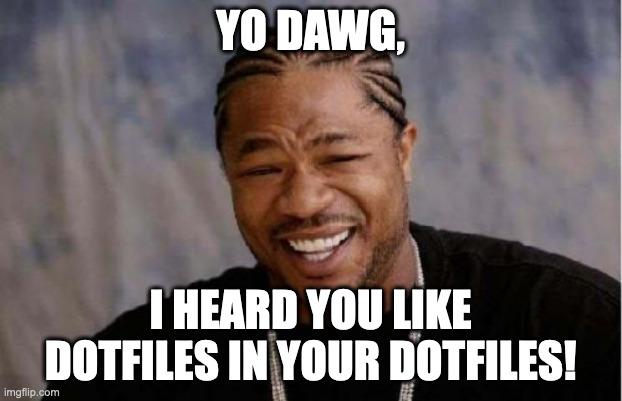
Intro
One of the beautiful things about powerful tools is that they enable you to do easy things easily but also more complicated things as well.
Git is the perfect example of this. It represents an incredible amount of innovation in mainstream widely adopted version control systems, but it has some of the worst UX of any software I've ever used, and that includes Nortel switch administration consoles where all input was in the form of numeric codes :)
Git Submodules
Git submodules are a fractal of bad UX, which is almost assuredly why they generate such incredibly strong feelings among the Git using community. Mention that you use submodules in various technical communities chat rooms and you might as well have lobbed a hand grenade into their midst without having had the decency to shout "FIRE IN THE HOLE!" first.
However, I encountered a very particular use case that to mind virtually necessitated their use. I would welcome any alternatives people may come up with other than "Don't do that".
Let me explain.
The Plot Thickens
I manage my dot files using Github, and in particular I utilize a variation on the method laid out here.
You can read the article for details, but the upshot is that my home directory actually contains a Git repository that houses my dot files, so I can revise them to my heart's content and enjoy all the benefits that managing source code in Github brings to the table.
Now, here's where the need for submodules comes in.
I co-maintain a moderately popular Neovim project called kickstart.nvim. As such I need to be able to check out the latest revisions and test them on my own system to see how they integrate with my own customizations.
Given that, being able to simply git pull the latest is critical.
So we have a "Yo dawg, I hear you like dotfiles in your dotfiles!" situation here. Git submodules to the rescue!
I won't go into the details around adding a submodule to your existing project, that's covered elsewhere in way more detail than I have time for here, but you can see the net result in the repo I linked above.
I have kickstart.nvim checked out as a submodule of my main git dotfiles project, so I can always pull down the latest changes from the master repository into my own personalized fork for testing.
Traps for the Unwary
As I mention above, Git submodules represent a loaded footgun and they are extremely easy to mis-use to the point where you wind up with a tangle of wires shooting sparks in your git workspace trapped in an unendingly frustrating purgatory of bad error messages, unclear working states and an utterly obtuse route back to the "happy path".
How do I avoid this? I Keep It Simple, Stupid :)
Simple Rules For My Simple Mind - Using Submodules Sanely
I follow a few simple rules that keep things understandable. The key is not trying to do too much.
Avoid them wherever possible
Seriously, unless you have a use case like mine, they are a faff. You're better off avoiding them if you can, but if you can't or can't see a way to avoid them, then read on!
Treat your checked out submodules as read-only.
Make any changes in a separate workspace for that project where you can branch, fork and modify to your heart's content.
It's really tempting to just ignore this rule and make changes in your submodule. I can just HEAR you saying "But Chris, it's git. It SHOULD work!" and the truth is - in a perfect world, it does!. But you and I both know the world we live in is far from perfect, and if humans can be counted on for anything it's an utter lack of consistency and discipline when the chips are down and time is of the essence.
So save yourself the heartache, make your changes elsewhere, and then simply run:
git submodule update --remote potentially adding --force if things don't seem
to be updating properly.
Don't be afraid to nuke and pave!
Assuming you're following my rule above, you can always simply nuke your submodule and start over. Remember if you go this route that you'll likely need to delete the .gitmodules directory in your project as they contain important state for your submodules.
Seriously, this can be a huge win when you find yourself thinking "OK what the blue blazes is going on?" and chances are good that if you choose to use submodules, this day will come!
Unless you know better...
As I've mentioned several times, submodules are indeed a pain, but for my needs as outlined here I can't think of a better way to implement this. Do you know of one? Have you found a minimal faff way to implement this without manually copying new revisions from one Github project into another?
If you do, I'm all ears! You can reach me on the Fediverse - @feoh@oldbytes.space or via email - feoh at feoh dot org. Or leave a comment here if that works for you. In any case I look forward to hearing from you, even if you think I'm full of malarkey :)
Update: Someone knew better! Git subtree!
If you're a technical person in 2024 and you're not on the Fediverse, you're missing out. It doesn't have the dank memes and crap posting Twitter does, but some of us consider that a feature :)
When I wrote this post, I sent a copy there and asked "Does anyone know better?". Thankfully I received an incredibly helpful response.
It turns out there's a much better alternative to git submodules, and they're called Git subtrees. They're awesome :)
You can find all about them here. Once you set a subtree up, it checks out automatically with the rest of your repository.
I'm delighted thus far!
Comments