A Mac User's Survival Guide For Buying A PC Laptop
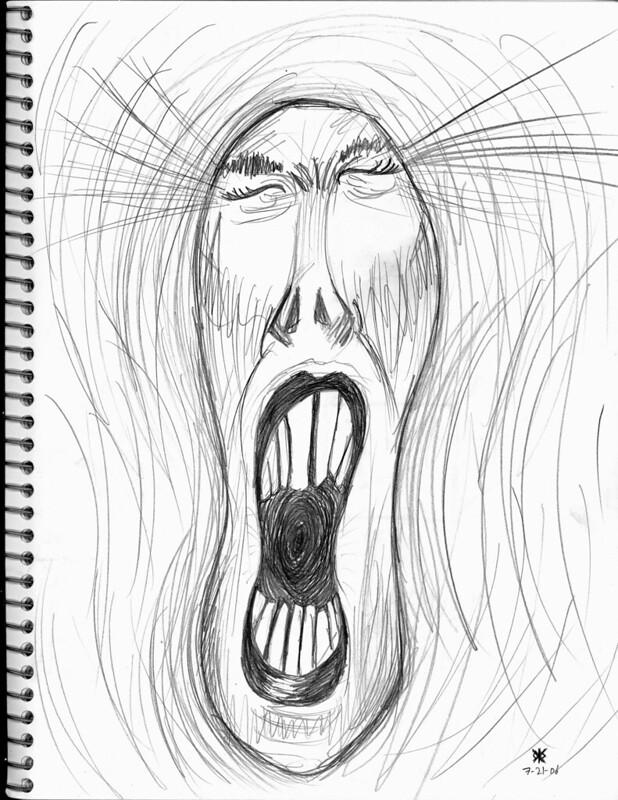
Why Are We Here?
Mac users tend to be a rather opinionated lot. We generally love our Macs for all kinds of reasons - the interface, the hardware, the polish - the list goes on.
But life is complicated, and there are all kinds of situations that might make a dyed in the wool Mac user choose to buy a PC laptop.
For myself, the motivation was simple. Apple had about a 5 year stretch where they manufactured nothing but epic turds for laptops. I don't choose such a vulgar turn of phrase lightly. As someone who has literally been a Mac fan for decades (My first Mac was a Motorola 68XXX CPU based Quadra tower. Yes I'm old) I was appalled at how far the quality had fallen. I won't go into it here as that's not the point of the article, but let me just offer this one hint: Butterfly keyboards.
So anyway, the pandemic was just starting to kick up and I realized that I REALLY needed a personal laptop. So here we are.
This isn't going to be exhaustive, I'm just going to cover some of the more salient points you may not have been aware of, having lived the sheltered Mac life as I did :)
Also note these are my opinions. I'm not by any means an expert, I just wanted to share what I learned in hopes it might help someone.
Choosing a Vendor
Which laptop maker you choose will depend largely on what's most important to you. If ultra expandability is your think, you should probably check out Framework. If you care less about portability and want a luggable gaming rig, I'd give Alienware a look.
As for myself, I need something that would be sincerely portable, and I absolutely require a really good keyboard, as well as good warranty support because fixing it myself wasn't a thing, so I chose Lenovo.
There are plenty of other choices, but hopefully this will at least get you going.
Screen
One of the biggest nasty surprises I was in store for in my PC laptop buying experience was the screen. Mac laptops have, near as I can tell, always shipped with gorgeous, bright, high resolution screens.
This isn't always the case in the PC world, so if you're like me and picky about screens (in my case, I'm low vision, I NEED a large bright display), you need to be careful here.
To Matte or Not To Matte
Every time I mention nit count and screens, people who likely know more than I do about this stuff remind me that having a Matte screen can make a significant impact on the amount of perceived glare. That makes sense to me, but I have yet to have the opportunity to test matte and non matte screens side by side so I have no personal opinion on this. If I ever buy a PC laptop again though, I'll be sure to look for a matte screen. With glare being such a serious problem for me, it certainly can't hurt!
It's All About The Nits
The Lenovo T15 gen2 I bought is a lovely laptop in many ways, but the screen is totally unsuitable for me. At 15" and 300 nits, the display always leaves my eyes straining and can't handle use in outdoor daylight situations at all.
This is a deal breaker for me, so if it is for you, be sure to pay attention to how many nits your display has and whether or not it's big enough for your needs.
There are PC laptop models out there that match the 1000 nit gorgeousness of a Mac laptop's screen, you just need to be sure the one you pick is one of those models :)
Keyboard
As consumer demand has driven vendors to make laptops thinner, their keyboards have, in my opinion, suffered. Thankfully Lenovo realized that not everyone is willing to live with a mushy keyboard with no key travel, so their Thinkpad line all have keyboards ranging from good to excellent. The keyboard on my T15 was quite good with nice key travel and just enough tactile feedback to let my wrist know it can stop pressing. I tend to unfortunately CAVEMAN SMASH mushy keyboards, and then it hurts :)
Alienware laptops also generally have superlative keyboards, but as I said those are often more luggables than truly portable, so, it's all about the trade-offs :)
Unfortunately, it's very hard to shop for a keyboard that fits you through the mail. You may need to phone a friend or find a local computer store where you can actually lay hands on that model laptop to try it out yourself.
Ports
Be sure you get any adapters you'll need. PCs are more likely to have DisplayPort ports for monitor / video connections than HDMI, so you may need to go buy an adapter for your monitor.
You'll also likely see an actual wired network (Ethernet) port, because unlike Apple, PC vendors recognize that in many places wifi is dodgy as heck and having a wired network connection can be a godsend.
Warranty
If you're like me, when you buy Apple hardware, you ALWAYS buy Applecare to go with it.
Be careful about your laptop of choice's warranty options. One thing I really like about Lenovo in this regard is that they have good warranty service and the warranty attaches to the machine, not the person, so if you want to sell your laptop, the warranty travels right along with it.
I've seen several laptop vendors offer a 1 year parts and labor warranty by default, and that's it. I generally like to be sure I can get more out of my investment than that, but opinions vary on whether or not warranty service is a good idea. Just bear in mind that if you don't have one and you break it, you'll need to either fix it yourself or hope for the best at a local computer repair shop.
Closing
Now that Apple has gone back to making excellent laptops, I don't see myself buying a PC for myself in the near future, but having done it once, if I ever do again at least I'll know what to look for. I hope this helps you make a purchase you're happy with.
Whatever you choose, have fun and happy computing!